Topics
Explore the knowledge base.
- Sync bookmarks, logins and browsing history on Firefox for iOS
- Mobile - Manage Firefox data collection and privacy settings
- Where are my synced tabs in Firefox for iOS?
- How to add, remove, edit and move bookmarks in Firefox for iOS
- Clear browsing history in Firefox for iOS
- View web pages in Reader View
- Certificate warnings in Firefox for iOS
- Report Site Issues on Firefox for iOS
- Firefox for iOS won't load web pages
- Enable or disable search engines on Firefox for iOS
- Search within a web page in Firefox for iOS
- Search your browsing history in Firefox for iOS
- Is Firefox available for iPhone or iPad in my language?
- Install Firefox on your iPad, iPhone or iPod
- Which version of Firefox am I using?
- Enable or disable search engines on Firefox for iOS
- Customize Firefox Home on iOS
- Change the default language on Firefox for iOS
- How do I choose what information to sync on Firefox?
- Private Browsing in Firefox for iOS
- Mobile - Manage Firefox data collection and privacy settings
Still need help?
We’re here for you. Post a question to our support forums and get answers from our community of experts.
Ask the CommunityFeatured Articles
Scan QR codes in Firefox for iOS
Learn about the QR code reader in Firefox for iOS.
Sync Firefox data
Learn what Sync is, how it works, what it lets you do and how to avoid data loss with Sync, Firefox and your Mozilla account.
Add-ons in Firefox for iOS
Why Firefox add-ons are unavailable for Firefox on iOS.
Private Browsing in Firefox for iOS
Firefox lets you browse without saving your history or cookies on your iPhone or iPad.
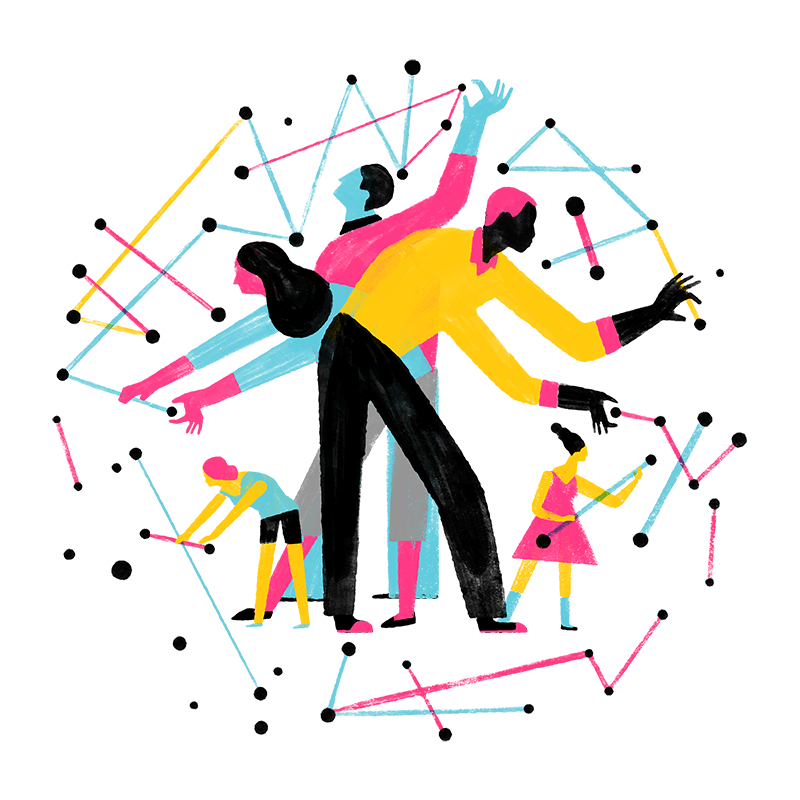
Join Our Community
Grow and share your expertise with others. Answer questions and improve our knowledge base.











